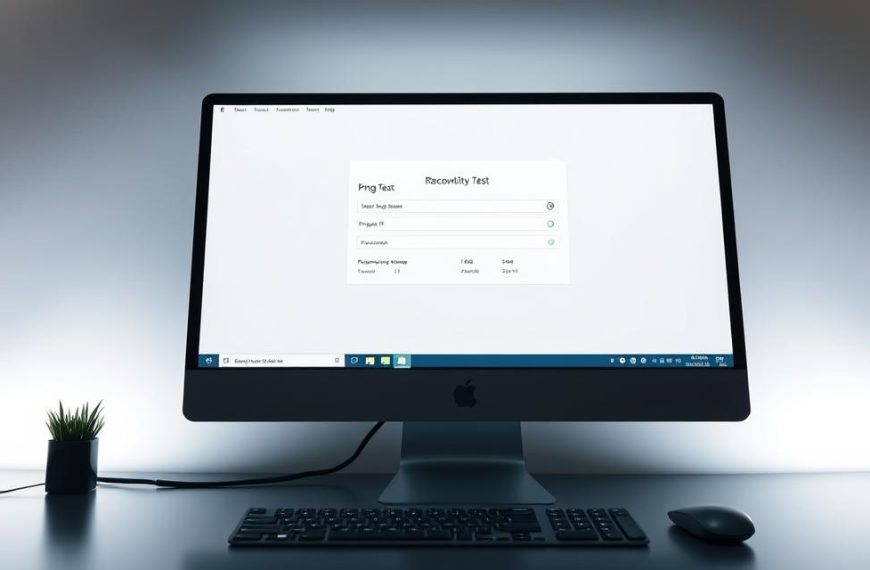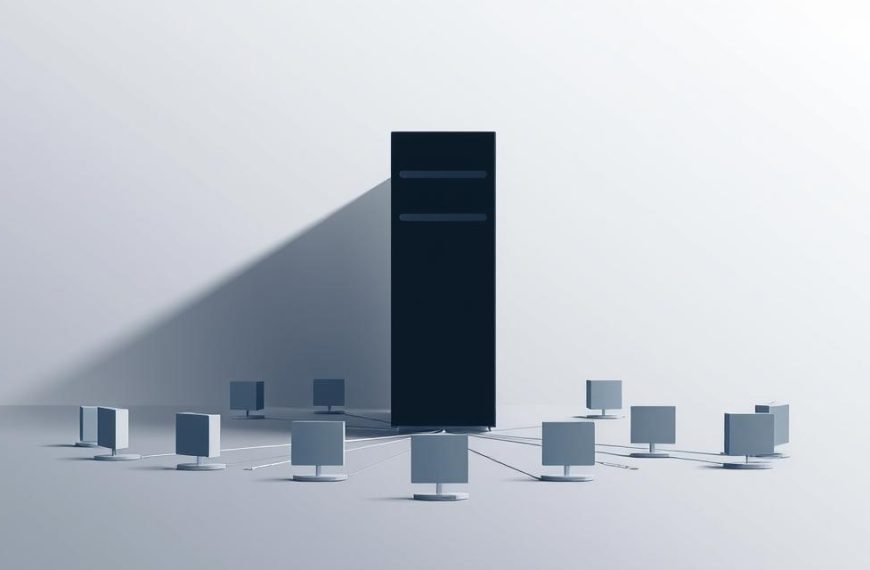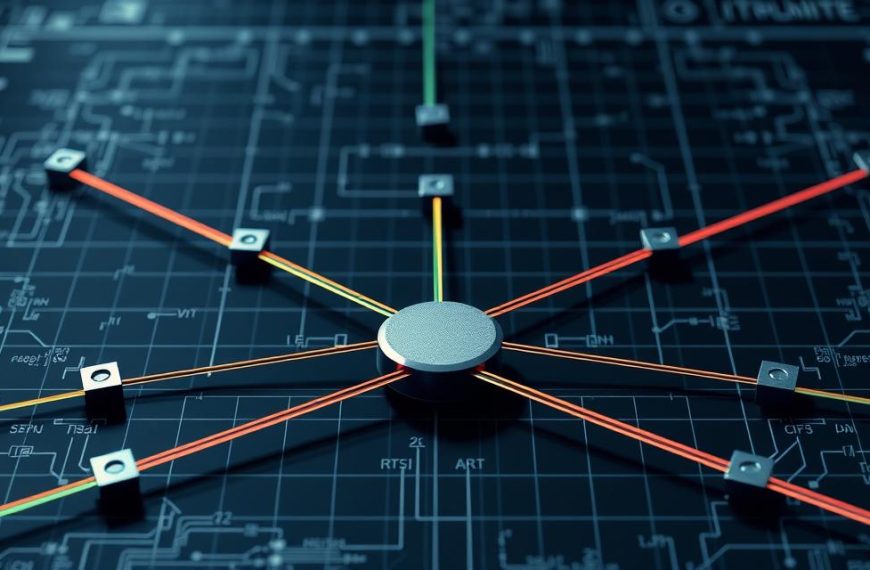In today’s digital world, keeping your systems safe from cyber threats is key. Good network security practices are the base of any strong protection plan.
Threat isolation is a vital method to stop breaches. It stops infected devices from harming other systems in your network.
Companies use isolation to keep work areas safe and private. This way, they protect sensitive information and keep different network parts separate. It’s all about finding the right balance between safety and workability.
Whether it’s for business networks or personal devices, knowing these basics is essential. This guide will show you how to set up effective isolation in your security setup.
Understanding Network Isolation and Its Significance
Network isolation is a key security tactic used by companies to safeguard their digital assets. It involves setting up controlled communication areas between devices. This reduces the chances of cyber threats finding vulnerabilities.
Defining Network Isolation in Cybersecurity
Network isolation means separating computing devices into different security zones. This limits how systems can talk to each other. It stops unwanted access and keeps security breaches contained.
Today, network segmentation is used to create these isolated areas. It breaks down big networks into smaller, easier-to-manage parts. Each part has its own security rules based on its needs.
Advanced methods use one-way traffic controls. These allow data to flow in one direction but block it from coming back. This is great for keeping sensitive systems safe from outside threats.
Key Advantages of Isolating Computers
Isolating computers offers several security benefits. It makes an organisation’s cyber defence stronger:
- Enhanced breach containment: Isolation stops threats from spreading across the network
- Improved privacy protection: Sensitive data stays separate from regular network traffic
- Regulatory compliance: Many rules require isolating certain data types
- Legacy system security: Older computers can be safe when isolated
More companies are using automated isolation systems. These systems can quickly isolate devices if they spot something suspicious. This means threats can be dealt with fast, without needing a person to act.
Good isolation plans build strong defence layers. Even if one layer fails, others can stop big problems.
Core Methods for Isolating a Computer on a Network
There are several ways to isolate a computer on a network. Each method offers different levels of security and ease of use. You can choose from physical disconnection, virtual segmentation, or rule-based filtering, depending on your needs.
Physical Isolation: Disconnecting from the Network
The simplest way is to cut off all network connections. This method blocks all remote access. It’s perfect for systems that handle sensitive data or are critical to infrastructure.
Physical isolation is very secure but less convenient. It’s great for air-gapped systems. Even small mistakes could be risky.
Logical Isolation with Virtual LANs (VLANs)
Virtual LANs (VLANs) divide networks into segments within the existing setup. With the right VLAN configuration, you can group devices logically, not just physically.
This method keeps connections open but controls who talks to whom. Many companies use VLANs to keep departments separate or create guest networks. They don’t need extra hardware.
Using Firewalls and Access Control Lists (ACLs)
Firewalls and access control lists offer detailed control over network traffic. They set firewall rules to decide who can connect and who can’t.
These tools can manage data flow, allowing needed communications while blocking unwanted access. Today’s solutions often mix hardware and software for top-notch protection.
Step-by-Step Guide: How to Isolate a Computer on a Network
To isolate a computer safely and effectively, follow a step-by-step guide. This guide will help you set up a secure isolation environment.
Step 1: Assess Your Current Network Setup
First, study your network setup. Know your current connections and how data moves. This helps avoid any problems.
Tools for Network Assessment: Wireshark and Nmap
Wireshark shows how devices talk to each other in real-time. Nmap finds devices and open ports on your network.
Using both tools gives a full picture of your network. This is key for planning how to isolate devices.
Step 2: Configure VLANs Using Cisco Switch Commands
Virtual LANs (VLANs) divide your network into separate areas. VLAN configuration makes these areas secure.
Example VLAN Configuration for Isolation
Here’s how to set up an isolation VLAN on a Cisco switch:
Switch# configure terminal Switch(config)# vlan 100 Switch(config-vlan)# name ISOLATION_VLAN Switch(config-vlan)# exit Switch(config)# interface gigabitethernet 1/0/1 Switch(config-if)# switchport mode access Switch(config-if)# switchport access vlan 100 Switch(config-if)# end
This sets up port 1 for your isolation VLAN. It keeps devices separate from the main network.
Step 3: Set Up Firewall Rules with pfSense
Firewalls add extra security by controlling network traffic. pfSense is great for setting up detailed access rules.
When setting up firewall rules, block the isolated device by default. This is safer and follows the least privilege rule.
Safety Tip: Testing Rules Before Full Implementation
Test your firewall rules in a safe space before using them live. Make a test network that’s like your real one but doesn’t affect it.
This step finds problems without hurting your business. Remember, good network segmentation uses many methods for the best protection.
Essential Tools and Software for Effective Isolation
To achieve strong network isolation, you need special hardware and advanced software. The right tools boost your security and keep your network running smoothly.
Hardware Options: Cisco Switches and Routers
Cisco’s networking gear is top-notch for big businesses. Their switches and routers have features for detailed network splitting.
Cisco Catalyst switches let you set up VLANs and access control lists in depth. This helps you make isolated areas with strict access rules.
Cisco routers are great for big networks. They offer:
- Advanced routing protocols
- Stateful firewall capabilities
- Deep packet inspection
- Integrated threat management
Cisco’s gear is reliable and well-documented. It’s perfect for companies needing stable, long-term isolation.
Software Solutions: Windows Defender Firewall and pfSense
Software tools for isolation are flexible and affordable. They include built-in and third-party apps for strong protection.
Windows Defender Firewall is a solid start for Windows users. It helps with basic network isolation by:
- Inbound and outbound rule setup
- Restricting apps
- Managing network profiles
- Monitoring in real-time
For more complex needs, pfSense is a top choice. It’s an open-source firewall with:
Advanced access control lists setup
Multi-zone firewall policies
VPN for safe remote access
Detailed logs and reports
Kaspersky Endpoint Security has automatic threat isolation. It isolates infected devices to stop malware spread.
This quick response is great for companies with few security staff. It cuts down the time to stop threats.
Each tool has its own benefits. Choose based on your specific needs and current setup.
Best Practices and Security Considerations for Network Isolation
Setting up network isolation is more than just tech work. It needs constant watchfulness and smart planning. Keeping your network safe means always checking and avoiding mistakes that could harm your efforts.
Regular Audits and Monitoring with Tools like Nagios
Keeping an eye on your network is key to good isolation. Regular checks spot weak spots before they get used. Tools like Nagios give you a clear view of your network setup.
These tools watch traffic and warn you of odd activities. They catch unwanted access or changes that could break your isolation. With automated checks, you get protection all day, every day, without needing to watch it all the time.
Source 3 says it’s important to set up monitoring tools right. This stops false alarms and keeps your network safe. The right alert levels help tell real threats from normal network activity.
Having a regular check-up schedule is vital for keeping your network safe. Checking your isolation plans every few months helps keep up with network changes. Keeping a record of all changes helps with future checks and fixing problems.
Common Mistakes to Avoid in Isolation Configurations
Many groups make the same mistakes when they set up network isolation. Knowing these mistakes can save time and keep your network safe.
Creating too complicated setups is a big mistake. Source 1 warns against making things too hard to manage. Simple, clear network setups work better than complicated ones.
Not testing your setup before you use it can cause problems. Always check your isolation rules in a safe place first. This way, you can find and fix problems before they affect your main systems.
Not updating your rules when your network changes can leave you open to attacks. Your network and isolation plans need to grow together. Regular checks keep your setup working well.
Getting one-way traffic rules wrong can block good traffic or let in bad stuff. Make sure your one-way traffic rules let in what you need while keeping out threats.
| Common Mistake | Potential Impact | Prevention Strategy |
|---|---|---|
| Overly complex configurations | Difficult management and troubleshooting | Implement simple, documented network segmentation |
| Inadequate testing | Network downtime and service interruptions | Validate configurations in isolated test environment |
| Outdated rules | Security vulnerabilities and access issues | Schedule quarterly policy reviews and updates |
| Improper one-way traffic settings | Blocked legitimate traffic or security breaches | Carefully audit and test traffic flow policies |
Setting up network isolation right means finding a balance between safety and use. Good network segmentation controls who gets in while keeping things running smoothly. Smart one-way traffic rules stop bad data from getting out while letting good business in.
Remember, network isolation is not a one-off job. It’s an ongoing task. Regular checks and updates keep your security strong against new threats. Good planning and testing are key to keeping your network safe.
Conclusion
Setting up network isolation is key to strong network security. This article has shown many ways to keep sensitive systems and data safe from threats.
Using Virtual LANs, firewall rules, and access control lists are effective. These methods help create secure areas in your network. They let organisations keep things running smoothly while boosting security.
Whether you’re using Cisco in big companies or Windows Defender Firewall in smaller ones, the basics are the same. Tools like Nagios help keep an eye on your network. They spot problems fast.
The best network security plan mixes isolation with regular upkeep. It’s important to figure out what works best for your organisation. You might need physical separation, logical segments, or a mix of both.
Good network isolation turns weak points into strong ones in your digital world. This proactive step is vital in today’s complex threat scene.